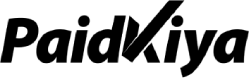- Pay your HDFC Bank credit card bills online or offline via a range of convenient options.
- You can choose to pay via your HDFC Bank Account using Netbanking, Phonebanking, mobile app, mobile site, ATM, cash, or cheque. You can even pay your HDFC Bank Credit Card bill using a non-HDFC Bank Account.
-
NEFT/IMPS (for other bank account holders)
- You can transfer funds from any other bank account to your HDFC Bank Credit Card account electronically.
- For further information, click here. Please contact your bank for more details on NEFT.
- Use IFSC Code HDFC0000128 for card payment through NEFT/IMPS. For details on Visa Money Transfer, click here.
-
Pay via Mobile App
- Easily pay your credit card bills through your mobile phone.

- HDFC MobileBanking App
- Available across devices and operating systems
- Pay your bills anytime, anywhere
- Enjoy high levels of protection for your transactions
- Banking With HDFC Bank’s MobileBanking App Is…
- Simple and always on
- Apps are custom-designed for each operating system
- The service is available 24×7
- Secure Transact safely with high-level security
- Transact over a platform as secure as NetBanking
- Stay safe with password-protection and encryption
- Convenient Bank from your home, office, or on the go
- Perform 125+ transactions – transfer funds, pay utility and card bills, buy and sell mutual funds, view account information
- Use the app across a wide variety of phones, tablets, and operating systems
- Steps for iPhone
- Step 1: Search ‘HDFC Bank’ on your iPhone’s app store
- Step 2: Download it
- Step 3: Enter your customer ID and password to start banking
- Steps for Android
- Step 1: Search for HDFC Bank on the Play Store of your Android phone
- Step 2: Download the HDFC Bank MobileBanking App
- Step 3: Enter your customer ID and password to log in
- Simple and always on
-
Pay via Billdesk
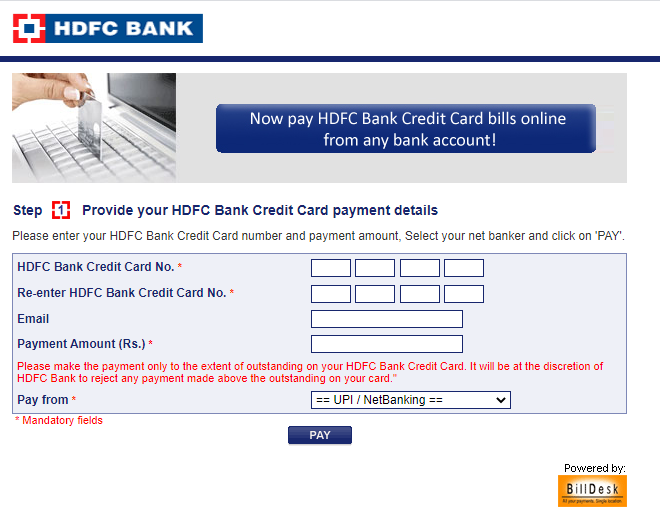
- Pay Via Billdesk For Non-HDFC Bank Account
- Pay your bills online
- Pay from over 50 banks
-
Non-HDFC Bank NetBanking
- You can now make your Credit Card payments online from any other bank account if you do not have an account with HDFC Bank.
- Click on https://www.billdesk.com/pgidsk/pgmerc/hdfccard/HDFC_card.jsp for pay.
-
HDFC Bank NetBanking
- HDFC Bank savings/ current account holders can register for NetBanking and transfer the card outstanding amount online.
- To link your credit card to NetBanking, please log in to your HDFC Bank NetBanking account and link using your Credit Card ATM PIN.
- To register for NetBanking click here.
-
Pay via Account
- Use your HDFC Bank account to easily pay credit card bills of other banks through BillPay
- BillPay
- Pay instantly or automatically, via card or account
- Pay right away or schedule payments through Netbanking
- Set standing instructions to autopay recurring bills
- Add biller once, receive bills directly in your account
-
Features
- Convenient: Pay easily via credit or debit card or account
- Automatic: Get 5% CashBack for the first 12 months by setting standing instructions for recurring payments
- Safe Transact via a highly secure interface
- Charges: The service is free to use
- Easy payments: Pay via a simple process – add a biller once, and automatically receive bills in your account
- Make utility and service payments—mobile, DTH, electricity, gas, insurance, broadband, telephone, mutual funds, etc.
- Multiple options: Make a one-time payment, schedule a payment, or set standing instructions to autopay recurring bills
- Pay using your credit card, debit card, or bank account
- Simple to manage: Manage and pay your bills via a single interface
- No need to stand in queues or write cheques
>> Get started in easy steps
-
To add a biller
- Step 1: Log into your NetBanking account
- Step 2: Choose BillPay
- Step 3: From the options, add a biller
- Step 4: Enter your details (like consumer number)
- Step 5: Choose your payment option (standing instructions, etc.), choose how you want to pay (credit card, debit card, or account)
- Step 6: Confirm
-
To make payments
- Step 1: Log into your NetBanking account
- Step 2: Choose BillPay
- Step 3: Select View & Pay Bills
- Step 4: Choose a bill
- Step 5: Make payment
Disclaimer
We give details according to specific bank data. But remember before going to pick up anyone’s Credit card must visit the respective Bank’s website. Check the details of the card like Fees, Interest rate, Rewards, etc. because it maybe changes. Hence you need to be aware of the changes happening in most out of your credit cards.
The information and services included on this Web site may include discrepancies. Paidkiya will not be liable/responsible for any decision that you may take based on such inaccurate information. Changes are periodically added to Bank’s websites.